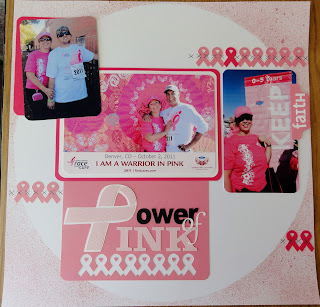Someone recently asked about my favorite photography app on my iphone? Hmmm..... I've downloaded so many photography apps, it's hard to choose. There are several I like (and may feature here on the blog from time to time).
Today, I want to talk about AutoStitch.
As a scrapbooker, I have many, many times, tried to hold my camera perfectly still and take horizontal pictures one...at...a...time...with...the...same...zoom...and...on...the...
same...arm...level...trying...to...hold...perfectly...still (c'mon, you've done it too!). Then after I had my pictures printed, I would paste them back together, trying to line them up to make it look like it was one big picture in my scrapbooks (sometimes spanning a two-page layout).
 |
2008 trip to Costa Rica
6 pictures
(title is a coincidence!) |
Thanks to AutoStitch, I don't have to do that old-fashioned approach any longer. It's super easy to use. You just take several photos of the scene you are trying to panorama-ize. You don't have to line anything up. Go back and choose the photos you want to make into a panorama, and "click" stitch. Presto-chango, you then have a panoramic shot that you can crop (right then and there) if you like. You can save it. Email it. Print it. Text message it. Upload it (to FB). They are beautiful shots. You cannot even tell where the photos are stitched together. I think I've used it with as many as 10-11 photos.
This app is MARVEL-OUS! I've used it many, many times.
 |
| Hike to Blue Lake |
 |
Niagara Falls
(both the American falls on the left & the Canadian side on the right) |
 |
| Denver Civic Center |
Wish you had a wide-angle lens? AutoStitch can also be used for photos that are just too big for your view finder. Same process - just not so long and skinny as a panorama shot.
 |
Casa Loma
Toronto, Canada |
This app (just a mere $1.99 investment) leads me to think that a plain-ole-phone can me more useful and wonderful than the best (or expensive) DSLR camera!
What's your favorite photography app?